Whippet Shots v1.6
- Maurits Valk

- May 28, 2025
- 2 min read
Updated: Jul 22, 2025
A free storyboarding add-on for Blender to manage cameras and render playblasts into the sequencer automatically to quickly edit your sequences.
Why did I make Whippet Shots? I wanted an add-on that was not feature rich. I wanted to sign off of work and not feel like I'm looking at a work program but rather a blank canvas I could open and just create stories. The add-on is not intended to compete with the other major storyboard add-ons for Blender such as Storyliner, Vision or Actionboards. It's more of a stepping stone to getting into one of those feature rich add-ons.
Join my Discord to report bugs, suggest features or just hang out.
If you're interested in learning more about storyboarding in Blender, consider taking my Intro to 3D Storyboarding in Blender Course starting June 16th!
Core Features (free)
Designed to work for Blender 4.4
Creating and managing cameras
Visualize camera in and out points in the Dopesheet with strips
Jump frame gaps between different cameras
Shoot overlapping coverage
Custom camera list to jump between cameras and adjust render ranges
Playblast tools to quickly render shots and automatically import the shots as Video Strips into the Sequencer
Dopesheet header buttons to replace the timeline view
Upcoming Features (paid)
Updates to work for future versions of Blender
Rename cameras
Duplicate cameras
Move camera strips without having to readjust in and out frames individually
Full Integration with Whippet GP as one single add-on.
Insert GP Keyframes will automatically move end frames of cameras (see video)
Move object keyframes with associated cameras
Download zip file
(or download from Gumroad)


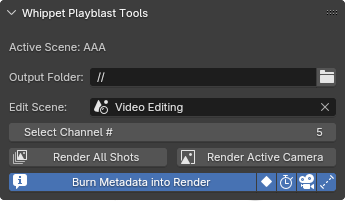


Comments